Vedu is a great tool for watching not just because of the vast section of content variety that it offers but also for the overall viewing experience that it provides to users. The app has a lot of unique features that can enhance the user experience of watching videos, so here we have explained some of the advanced tips and tricks for intermediate and pro users to utilize this app in the best manner.
Why Choose Vedu APK?
Nowadays, there are various other free streaming services available, but most of them only work on the web versions, which are usually quite laggy, and many apps do not work properly. Therefore, Vedu App was launched with the purpose of elevating the level of free streaming platforms by providing all the premium features, exclusive content, multilingual support, and whatnot.
9 Best Tips & Tricks to Get The Most Out Of Vedu APK
Dive deeper into Vedu’s hidden gems! Use these expert tricks to unleash the app’s full entertainment potential.
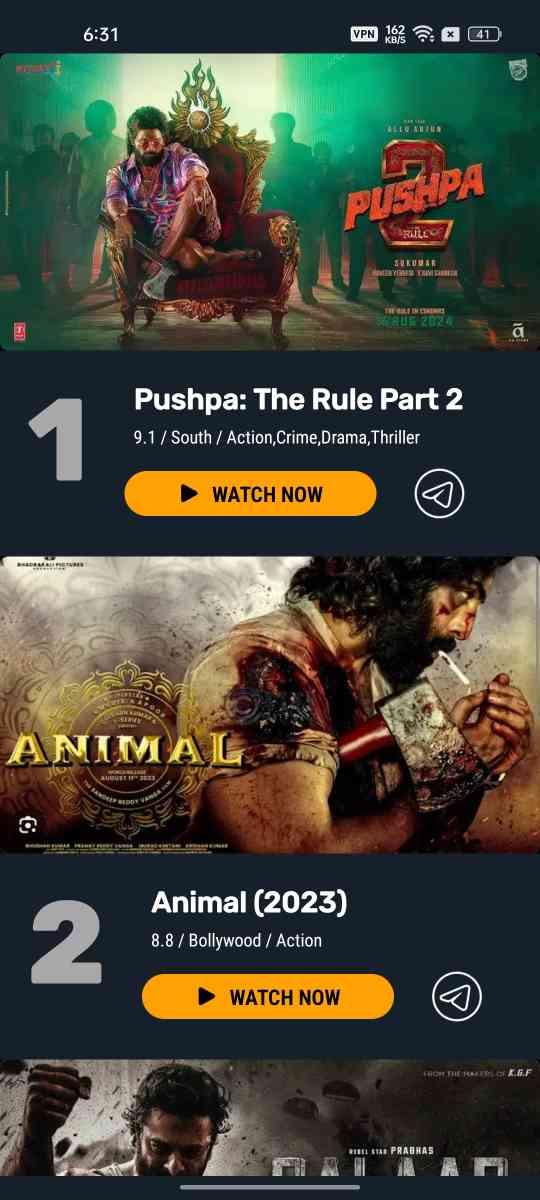
1. Explore the top 10 to catch up with trends
There is a top 10 section in this app where you can see the current top 10 films in your region. The app will rank the movies by the viewership count which means if there is a movie that has been watched the highest in recent time, it will be ranked on the top, and just like that number second, third, and eventually the tenth positions will be decided. This is a great way to explore the current trends in the entertainment industry.
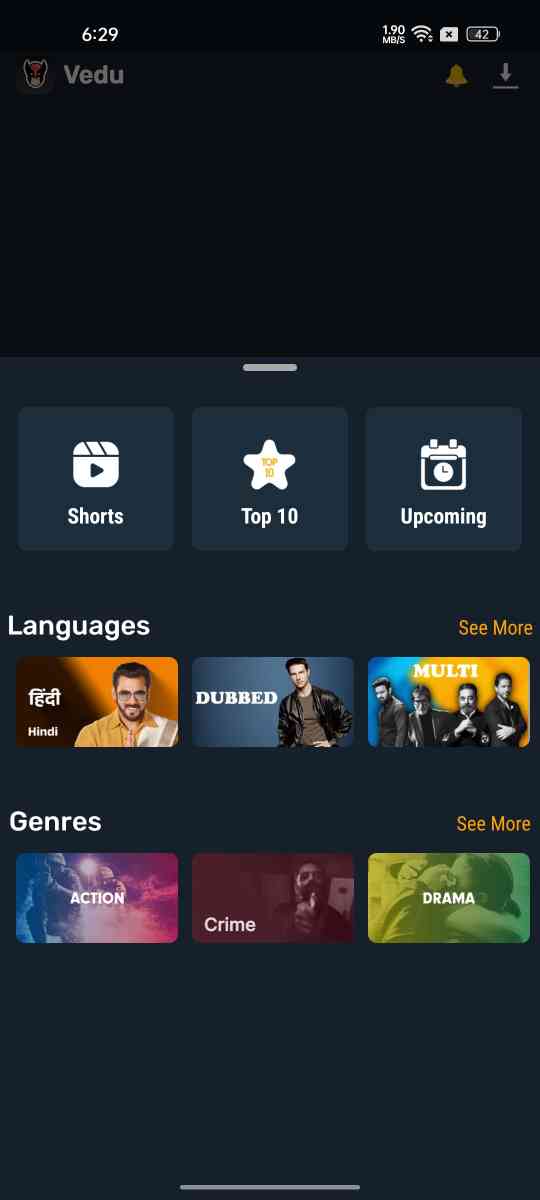
2. Check What’s Upcoming
Tap on the ‘Up Arrow’ icon at the center bottom of the screen in the Vedu app and click on the Upcoming section to explore the list of all movies that will be launched in recent weeks or months. If you like any of them, you can bookmark it so that whenever it will be available in this app, you will receive a notification.
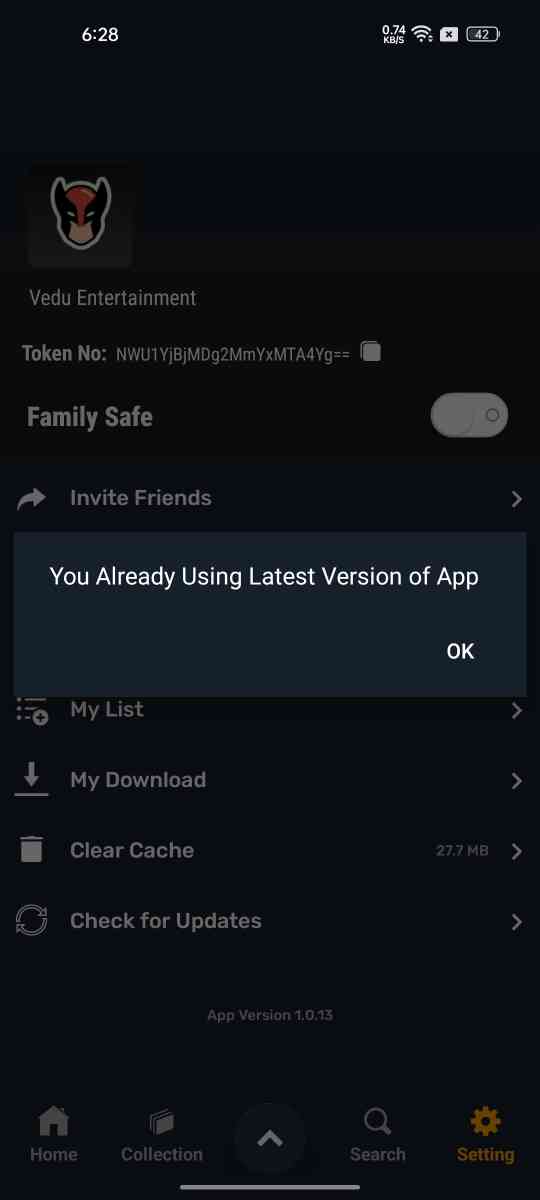
3. Regularly Check For Updates
Updating this app will help you to enjoy the best user experience in this app as the developer adds many new features and an updated and improved user interface with new genres. The latest version is always better than previous ones as it provides a much stable and safer environment, so it is very important to regularly check for updates. You don’t have to visit any site; you can check updates within the Vedu App. Simply go to Settings and tap on Check for Updates, and if there is a latest version available, it will ask you to update the app.
4. Edit Watch History
Any movie on which you click and tap in the play button will be added to the watch history, no matter if you have watched it in full or just a glimpse. But if you don’t want any specific video to be included in your watch history, you can easily delete it. The app also provides an option to clear all watch history with one touch.
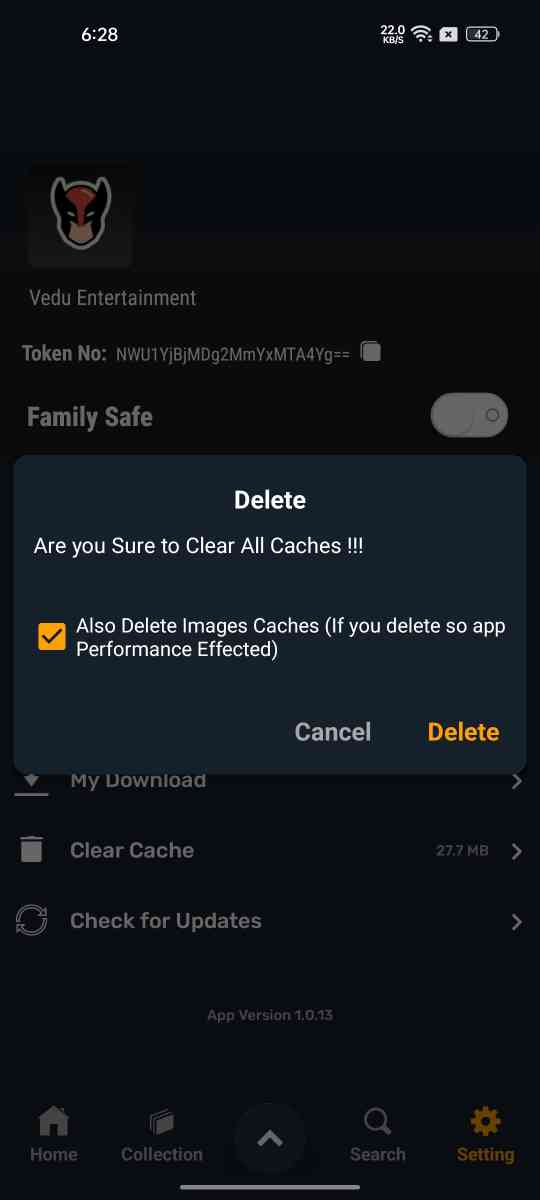
5. Cache Management
In some cases, the app performance may be negatively impacted due to the corrupted cache files. All you need to do in this situation is to go to the Vedu app settings and click on the ‘Clear Cache.’ Then a pop-up will appear asking you to confirm the action so click on the ‘Delete’ to erase the cache files.
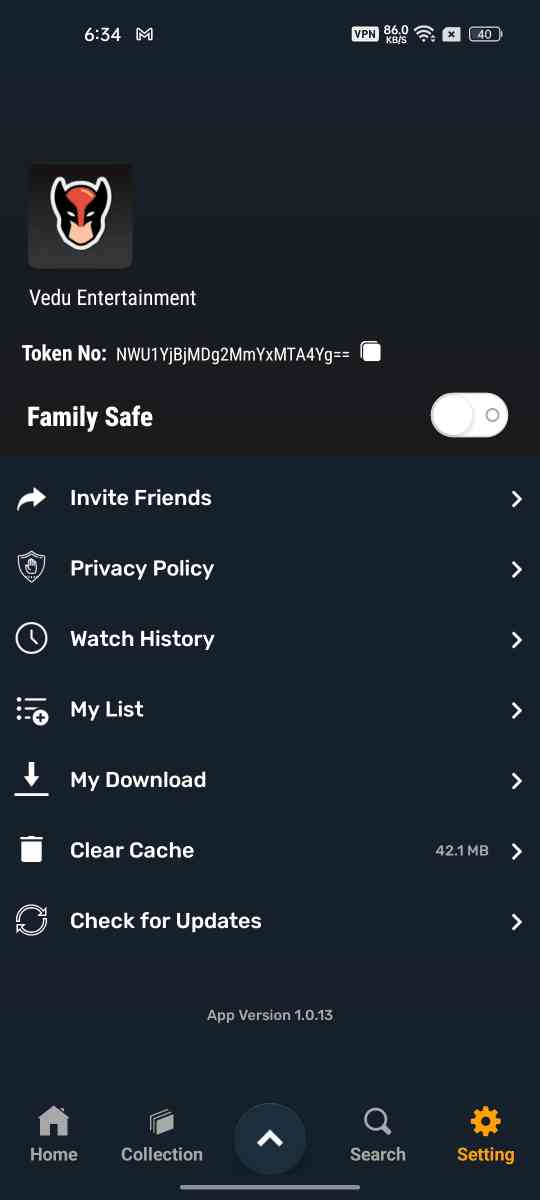
6. Turn on Family Safe
When the Family Safe option is disabled, remember the app contains the 18+ category, which has explicit content that may not be suitable for immature or kids below 13 years of age. Therefore, if you’re a parent and want to give this app access to your kids because it features thousands of kids content as well, so make sure you enable the Family Safe option so that the 18+ section will be removed from the app.
7. Check the ‘Recent’ Section
Many new videos are often added to this app, and if you want to check what’s new that has been added, simply go to the Recent tab from the home page of the Vedu app, where you can check all the videos that have been recently being added to this app.

8. Utilize Chromecast
If you have a Chromecast-equipped television, you can easily connect Vedu APK’s media player to your TV and be able to cast the mobile screen to your TV and enjoy watching the movie on a bigger screen without even having to install this app on your TV. Once you have connected your phone to your TV via Chromecast, you can lock your phone and keep it aside as the movie will display on the TV screen.
9. Manually Adjust Video Quality & Playback Speed
In Vedu App, you have the right to choose video quality as per your need. If you want to watch the video in full HD resolution, you can choose the 1080p option, but if you have slow or limited internet, you can lower the quality by choosing the 720p or 480p option. The same way, you can adjust the video playback speed from 0.25x to up to 2x.
Conclusion
Mentioned above are some of the best tips and tricks for Vedu APK that help you to get the most out of this free streaming app and enhance your experience of streaming movies, series, and live sports. Apart from streaming, the app also allows users to download videos in their preferred resolution and language. I hope this guide was helpful for you to learn more about this app and take full advantage of it to level up your streaming experience.